1. What browser do you use? This notice of the need to upgrade your Flash Player may only appear in browsers IE, Opera, mozilla firefox. It can not be, if you are using a browser Google Chrome, and like him a cripple from Yandex, Rambler, Mail.Ru - these browsers Flash Player plug-in is built and updated automatically with the browser itself. If you see an offer upgrade your Flash Player in browsers that are based on Chromium - you know, it's 100% fake, containing the virus. In no case do not press on any links, but just close the page.
2. Is that page from which you download offer is owned by Adobe, which is the developer of Flash Player? Take a good look in the address bar of your browser. Address of this page update Flash Player get.adobe.com/ru/flashplayer. If there is a difference in at least one letter - it's fake. Again, we want to note that the official website you can download the update just going at him browsers IE, Opera, mozilla firefox. In the Chrome browser, you will see a message stating that the update is not required.
3. Even if the site address in the browser is correct, even it is not 100% means that the official site. You have already on your computer may have a virus, which replaces DNS. In this case you will see in the browser the correct address of the site, but in fact will be a completely different server from which you will be offered to download another virus. The easiest way to make sure that you are on the right site - see who owns the IP address of this site. This is not difficult..
Go to Start - All Programs - Accessories - Command Prompt. In the window that opens, type ping adobe.com. Here we are interested in the IP address.
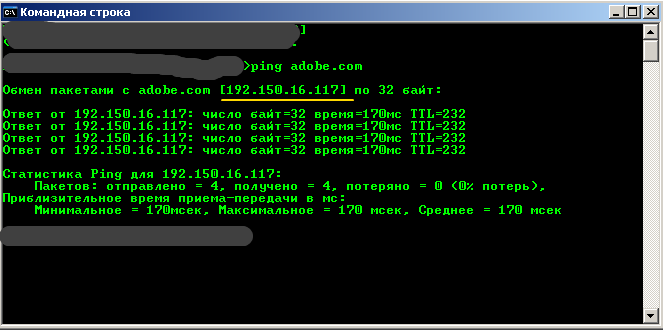
To remember the IP address, go to this site , allowing to view information about IP, enter the address in the box there and see who it belongs.
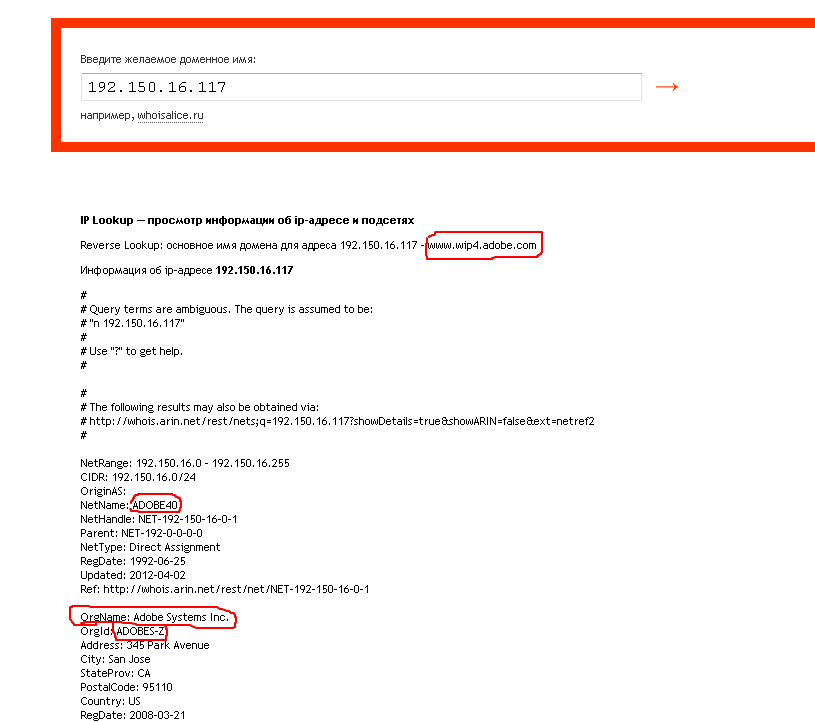
In our case perfectly clear that this IP address is actually owned by Adobe, so we can see in your browser this site. If while viewing information about the IP address you do not see any mention of the company Adobe - means in your browser probably displays a fake site and your computer is already infected with the virus. In this case, check the contents of your file hosts, as well as scan your computer a good fee Antivirus!










