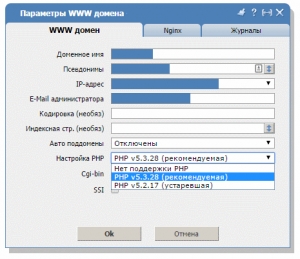The bottom line is that we will install php 5.2 as CGI, and 5.3 we will work as a module apache.
Downloading the latest version of php 5.2 and unpack:
cd /tmp wget http://get.webpatron.net/php/php-5.2.17.tar.gz tar xzvf php-5.2.17.tar.gz cd php-5.2.17
Immediately put the packages that we need to not come across errors in the assembly:
yum install libxml2-devel bzip2-devel curl-devel libjpeg-devel libpng-devel libX11-devel gd-devel libc-client-devel libmcrypt-devel mysql-devel
Preparing source php to build:
./configure --prefix=/opt/php52 \ --with-config-file-path=/opt/php52/etc \ --with-config-file-scan-dir=/opt/php52/etc/php.d \ --with-libdir=lib64 \ --with-mysql \ --with-pdo-mysql \ --with-mysqli \ --with-curl \ --with-gd \ --with-bz2 \ --with-iconv \ --with-imap \ --with-gettext \ --with-pic \ --with-bz2 \ --with-iconv \ --with-zlib \ --with-jpeg-dir \ --with-png-dir \ --with-kerberos \ --with-imap-ssl \ --enable-cli \ --enable-pdo \ --enable-exif \ --enable-ftp \ --enable-magic-quotes \ --enable-fastcgi \ --enable-discard-path \ --enable-bcmath \ --enable-calendar \ --enable-gd-native-ttf \ --enable-libxml \ --enable-mbstring \ --enable-shmop \ --enable-soap \ --enable-sockets \ --enable-xml \ --enable-wddx \ --enable-zend-multibyte \ --enable-zip \ --enable-sysvsem \ --enable-sysvshm \ --enable-sysvmsg \ --enable-force-cgi-redirect
Compile and then set:
make make install
Now fasten our php 5.2 to the panel ISPmanager. To do this, we'll remove php-cgi binary from php 5.3, and instead rely on our 5.2.
rm /usr/bin/php-cgi ln -s /opt/php52/bin/php-cgi /usr/bin/php-cgi
At this, in principle, everything. Now, if the properties of the domain www choose php module apache, it will be version 5.3. And if you choose php as a CGI, it will just set us 5.2.
You can make more beautiful, not to forget and not get confused. Write a small plugin for ISPmanager panel to select the version of PHP.
Go to the folder /usr/local/ispmgr/etc and create there a file named ispmgr_mod_changerphp.xml
As we enter the following file:
<?xml version="1.0" encoding="UTF-8"?> <mgrdata> <lang name="ru"> <messages name="wwwdomain.edit"> <msg name="cgi">Cgi-bin</msg> <msg name="charset">Encoding (optional)</msg> <msg name="hint_php">This option specifies the version of PHP</msg> <msg name="index">The index page. (Optional)</msg> <msg name="php">Configuring PHP</msg> <msg name="phpcgi">PHP v5.2.17 (outdated)</msg> <msg name="phpfcgi">PHP as FastCGI</msg> <msg name="phpmod">PHP v5.3.28 (recommended)</msg> <msg name="phpnone">No support for PHP</msg> </messages> </lang> </mgrdata>
Then restart the command bar:
killall -9 ispmgr
Now, with the result that we have. What was our goal - to make a simple choice php version for each site.
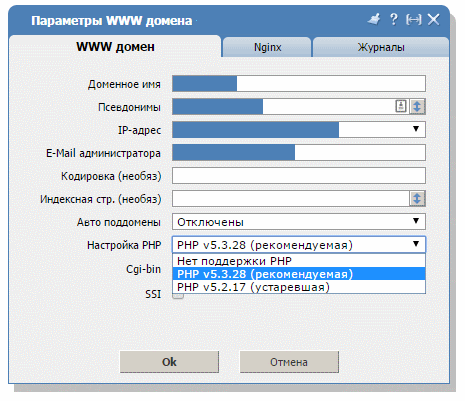
Now it is necessary to set up our php 5.2. To run the / opt / php52 / etc folder create more php.d and already in it, create a file php.ini, which prescribes the necessary and global settings. Here you can tie and the right version of zend optimizer, and everything else. Also, each user on the server using php 5.2 and has its own php.ini, where you can also make settings for a specific user.